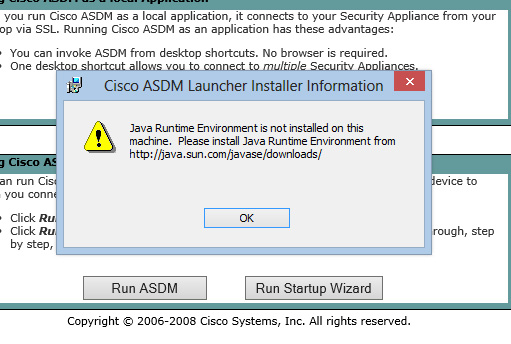from
understandingexistence.net
I recently purchased Windows 8 Pro activation key for 40$. Now, this being a
upgrade only license
, it wont activate Windows 8 in the case of a clean install. As activation service in Windows 8 looks for any traces of the previous Microsoft OS on the system, when an upgrade only key is being used. In case of a clean install, it obviously fails to find any, hence it refuses to accept your key.
So the correct* way to successfully activate your Windows 8 with the upgrade key would be to first install/have Windows 7/Vista/XP on the computer and then insert your Windows 8 Pro DVD/USB and upgrade to Windows 8 Pro. I was installing Windows 8 on my new hard drive and didn’t have the time to install Windows 7 first. Here’s what I did to activate my Windows 8 with its genuine key in the case of a clean install.
*NOTE: Only follow these steps if you have a VALID Upgrade (I.e.: You legitimately own a licence for a previous version of Windows) Else, according to DRM, it would be considered a sort of piracy.
1. Do a clean install of Windows and during the installation, skip the step of entering the licence key, else simply enter your upgrade licence key.