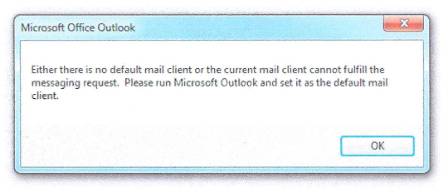If you have installed Office 2013 and notice your Send To menus in Windows or Send to functionality has stopped in Adobe Acrobat it could because you have installed the 64 bit version of Outlook/Office.
To solve this problem, you need to add a key in your registry:
Open Registry Editor buy typing in REGEDIT from the Run Command. Then:
1. Create registry key:
HKEY_LOCAL_MACHINE\SOFTWARE\Wow6432Node\Microsoft\Office\15.0\Outlook
2. Create String value:
Bitness
3. Set the String value for Bitness to:
x64
As always, take caution when working in the Registry Editor.