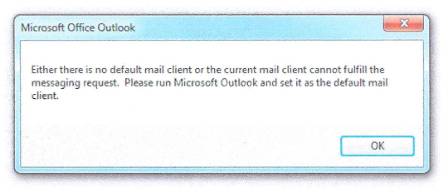This is still one of the leading calls that I get today (2014): "I tried to go to this website and I got a Error 404 Not Found. Is there something wrong with my computer?"
The answer: Not likely.
An "Error 404 Not Found" is a HTTP status code that typically results from you the user trying to reach a webpage that does not exist on the server. This could have occurred for a variety of reasons, but the most likely are:
- the website address or URL was entered incorrectly
- the host has moved the page another location or URL.
Firstly, I would suggest trying to refresh the page pressing F5 or hitting the reload symbol on your browser. If this doesn't work look closely at the address in the address bar: is there an extra period or space that look out of place? See in the example how there is two periods before the html. This can cause a 404 error, as there should be only one period before the file extension.
If the host has moved the page, you just need to find the new URL. This is especially common if you bookmarked a specific page, and the host decided to switch systems. This may cause the file structure to change and thus the URL would no longer be valid. The best way to find the new URL would to be to proceed to the directory homepage and search from there.
Other solutions:
If these 2 solutions did not work you can try to:
- Clear your browser's file cache
- Clear your browser's cookies